Add web pages to your Speed Dial for easy access in Vivaldi on Android.
It’s common to add regularly visited sites to one’s Bookmarks, but scouring through the folders in the Bookmarks Panel is tedious. To open your favorite sites with the minimum effort, add them to the Speed Dial. Then, whenever you open a new tab in Vivaldi on Android, they’ll be just one tap away.
To add a website as a Speed Dial bookmark on the Start Page:
- Open the web page in a tab.
- Open the
 Vivaldi menu and select
Vivaldi menu and select  “Add Bookmark”.
“Add Bookmark”. - Tap on “Edit” in the confirmation banner that appears at the bottom of the browser window.
- For the bookmark location select a Speed Dial folder.
- Finish by tapping on
 “Done” in the top right corner.
“Done” in the top right corner.
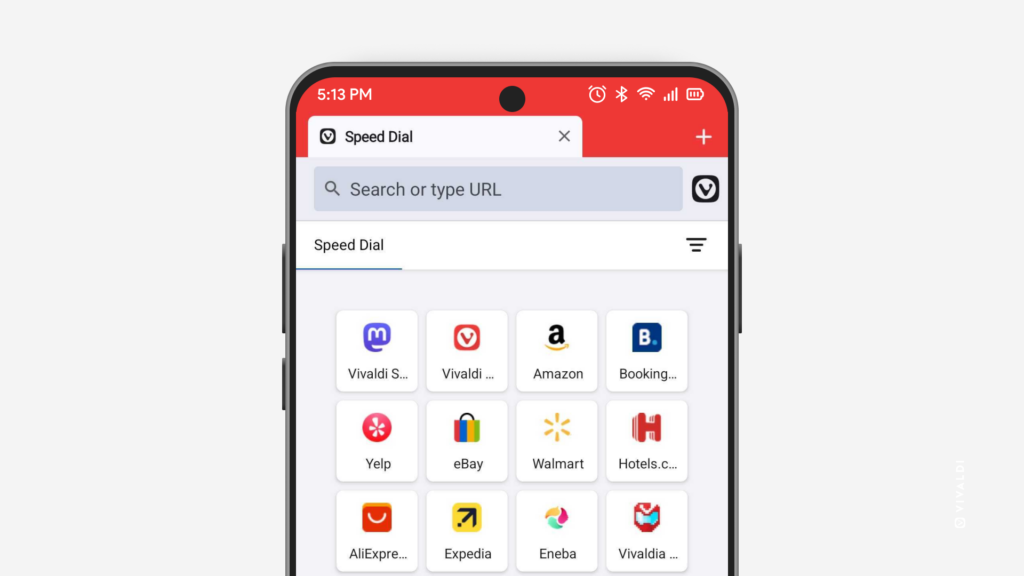

Good sites to put in Speed Dial: Where there is a risk that if you mistype the URL you may end up on a scam site. e.g. internet banks, Amazon…