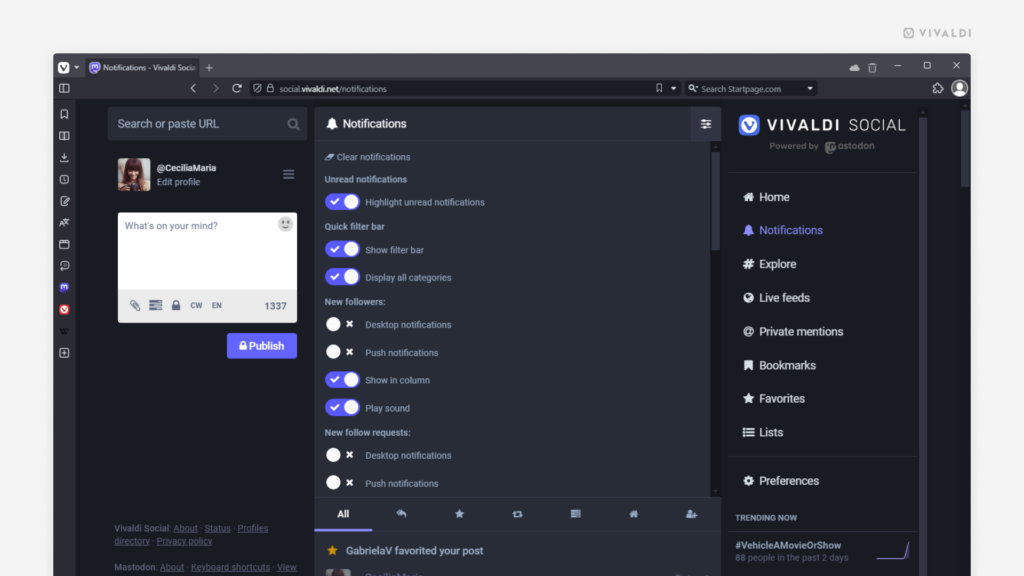Fine-tune your notification settings on Vivaldi Social per activity and notification type.
You can receive a notification about many things happening on Vivaldi Social. For example, when someone boosts your post, mentions you in their post, requests to follow you, etc. You probably care about some notifications more than others, so make use of the settings to decide what kind of notifications you get and how.
To edit notification settings:
- Go to your Notifications page.
- Click
 “Show settings” in the top right corner of the Notifications column.
“Show settings” in the top right corner of the Notifications column. - Toggle notifications on and off as you wish.
To learn about email notifications, check out Tip #374.