Up until recently using Vivavldi’s setting to block Autoplay was working fine on YouTube. Not anymore. I hate it when a website decides to override our browser settings. That should not be allowed.
The only solution I found are two extensions, you can use either one.
One is called StopTheMadness. Its an extension that helps in getting rid of many, many of those irking stuff web devs use to make our browsing-life miserable, and that also helps in restoring useful features those same saddistic web devs are preventing us from using, and not just on YouTube as it works everywhere. It’s a great extension but it is paid and available to Mac users only. At the base, it’s a Safari extension that, once purchased, you can also install on Firefox and on any Chromium-based browser, as long as you’re on a Mac.
Once installed, you just need to check the Stop autoplaying audio and video:
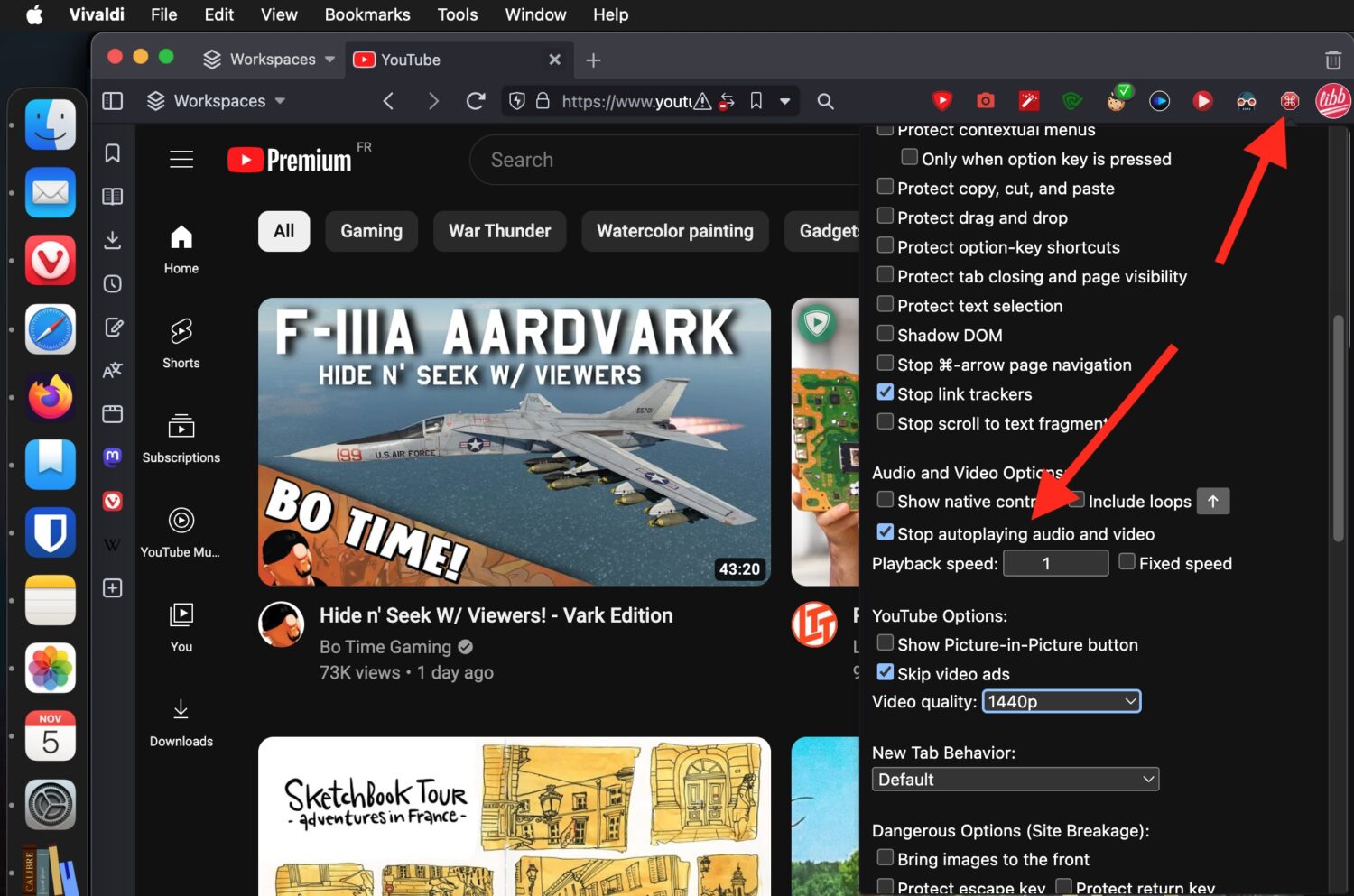
The other extension is called Enhancer for YouTube. This one is free and available on any operating system. Youc an install it on chromium-based browsers, and is was available for Firefox too, up until recently at least. As per its dev, there is so much work to do on the FF version that its distribution is on hold:
Distribution of Enhancer for YouTube™ temporarily stopped!
Due to the countless changes that the YouTube developers have made, Enhancer for YouTube™ is now completely broken for Firefox (partially works for Chromium based browsers) so I had to pause its distribution. A huge amount of work is necessary to fix all the issues so don’t expect a new version to be released in the upcoming days. Please do not contact me for an estimated date of release, I don’t have one.
(If you already have the extension, it still works to prevent autoplay on Firefox)
On Vivaldi, once installed, you need to check those three settings: Disable autoplay, Prevent video loaded in background tabs from automatically playing and Prevent videos loaded in the foreground tab from automatically playing.
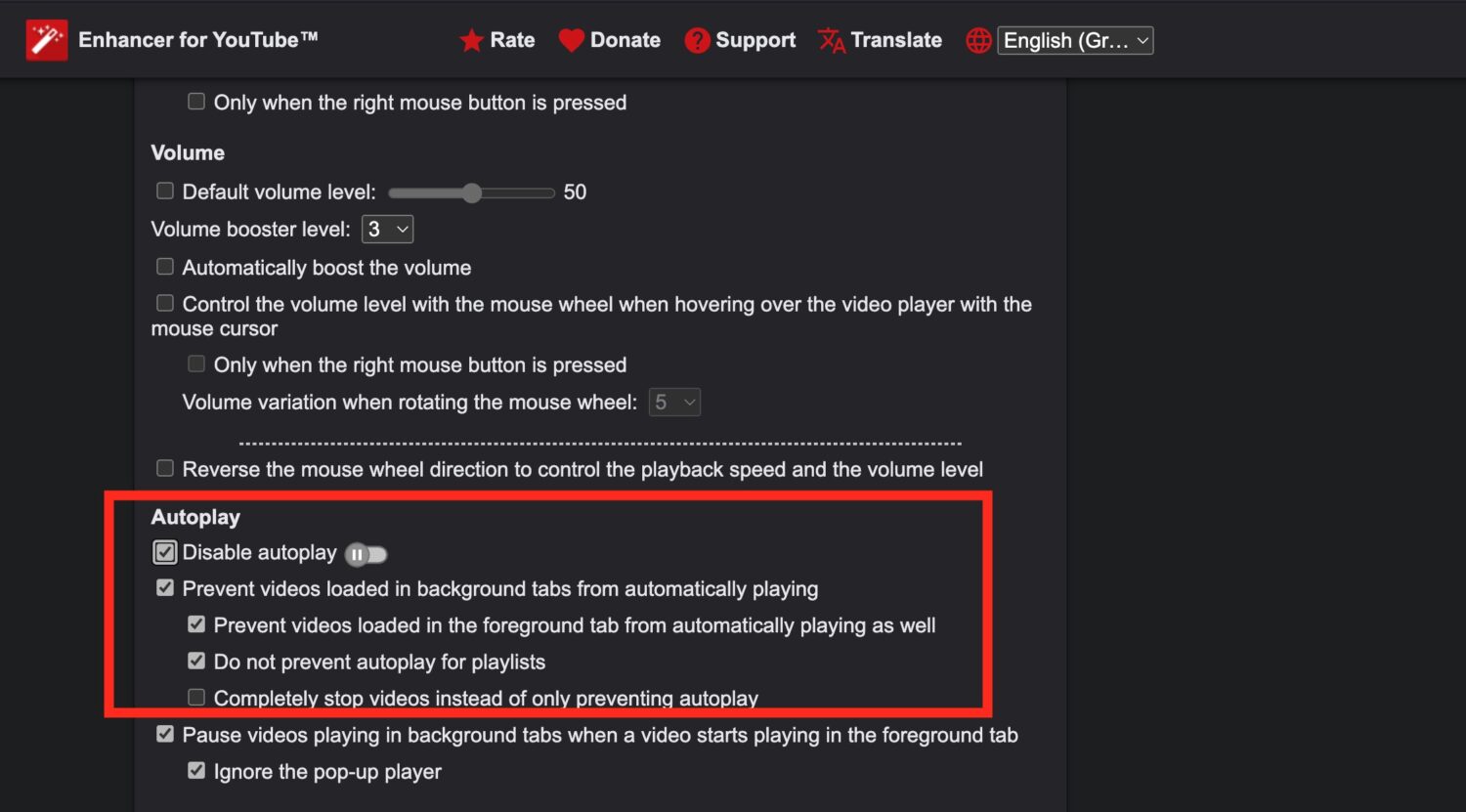
It works — at least, for now.
To tell you everything, I have been a Premium YT subscriber for quite some times but I’m also getting really tired of YT shit decisions. So tired, that I’m thinking about cancelling YT Premium. Their last decision to crack on ad-blockers — even though I’m not concerned, as a Premium user — is one I consider among the most disturbing. It doesn’t bode well.
