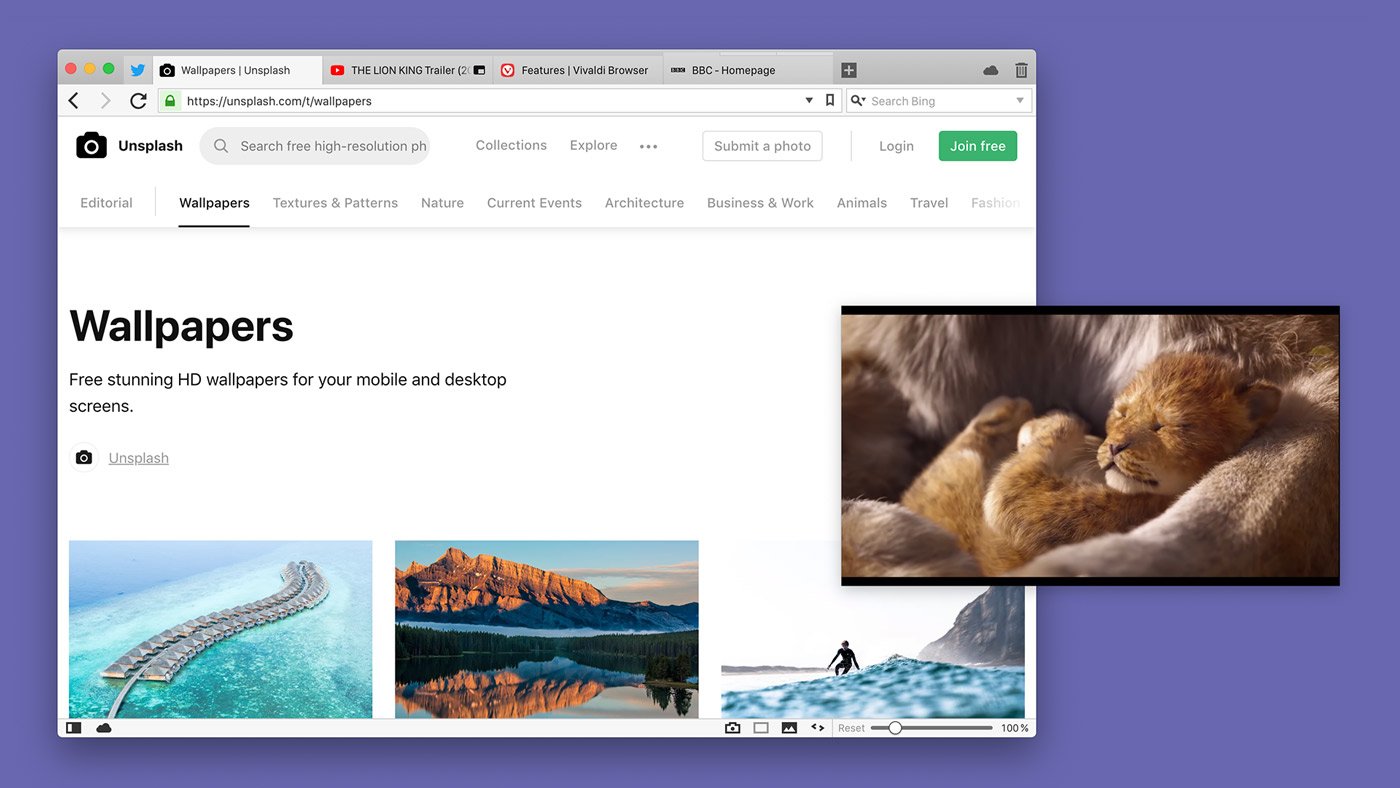Watch videos in a floating window using the Pop Out Video feature.
The Pop Out Video feature, aka Picture-in-Picture, allows you to display HTML5 videos in a floating window so that you can continue watching the video while scrolling down a page or changing tabs.
To pop a video out from a web page:
- Hover the mouse cursor over the video.
- Click on the
 pop out video button that appears at the top edge of the video.
pop out video button that appears at the top edge of the video.
If you don’t see the button, check that Picture-in-Picture Button on Videos is enabled in Settings > Webpages.
Learn more about the feature on our Help page about Pop Out Video.