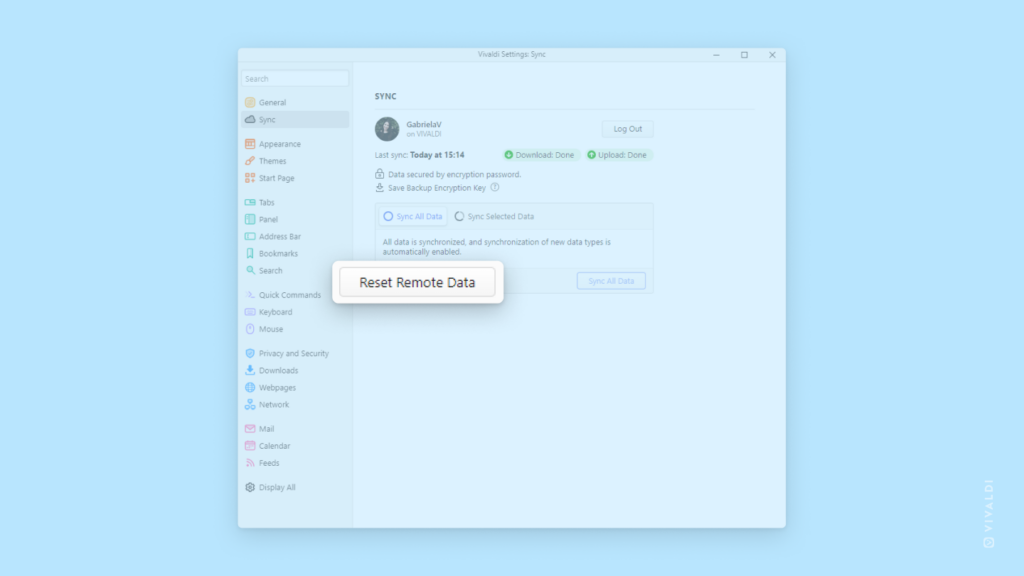Do you remember your encryption password for Vivaldi Sync? Reset it if you’ve forgotten it.
Your synced browser data in Vivaldi is end-to-end encrypted. To decrypt it, you need to know the encryption password you set up on your first Sync use. Should you be in a situation where you no longer have the browser data stored locally (e.g. after an operating system reset) on any devices and you’ve forgotten the encryption password, there’s unfortunately no way to restore the data.
So, while everything is still alright, make sure you have the encryption password memorized or stored in a safe location. In case you’ve forgotten the encryption password, you can easily reset it without data loss on a device that has your browser data accessible locally.
To reset Sync’s encryption password:
- Go to Settings > Sync.
- Click on “Reset Remote Data”.
- Click “Delete Sync Data” in the dialog that appears.
- Set a new encryption password for your data.
- Start syncing from fresh.