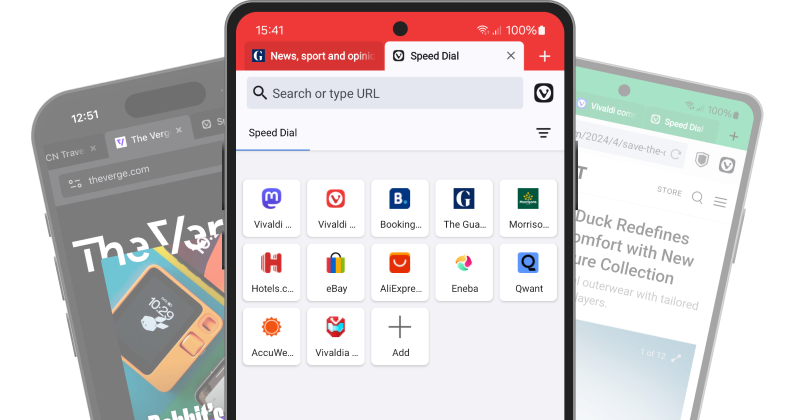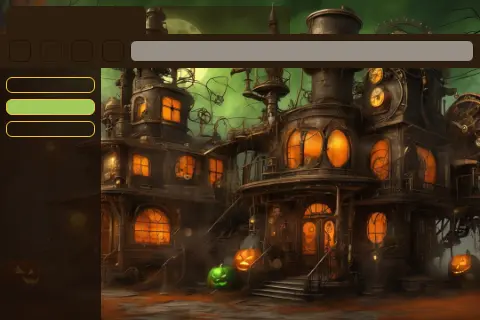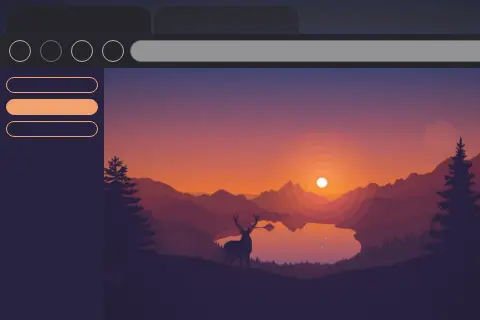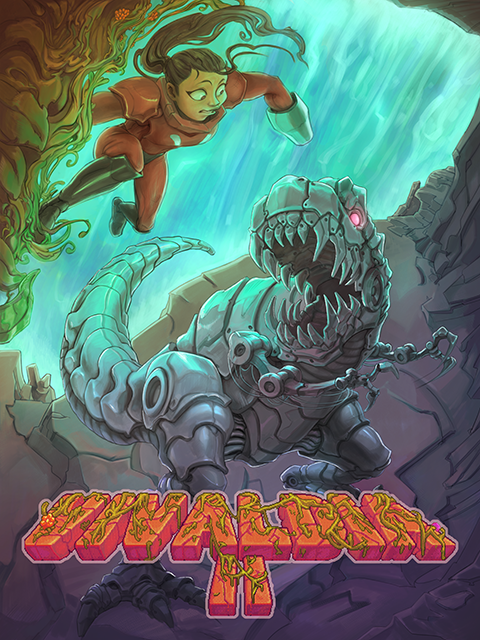Come together on Vivaldi Social
Follow anyone across the Fediverse and say goodbye to algorithms and intrusive ads.
Experience real social media freedom with Vivaldi Social, our independent server on Mastodon.
Visit Vivaldi Social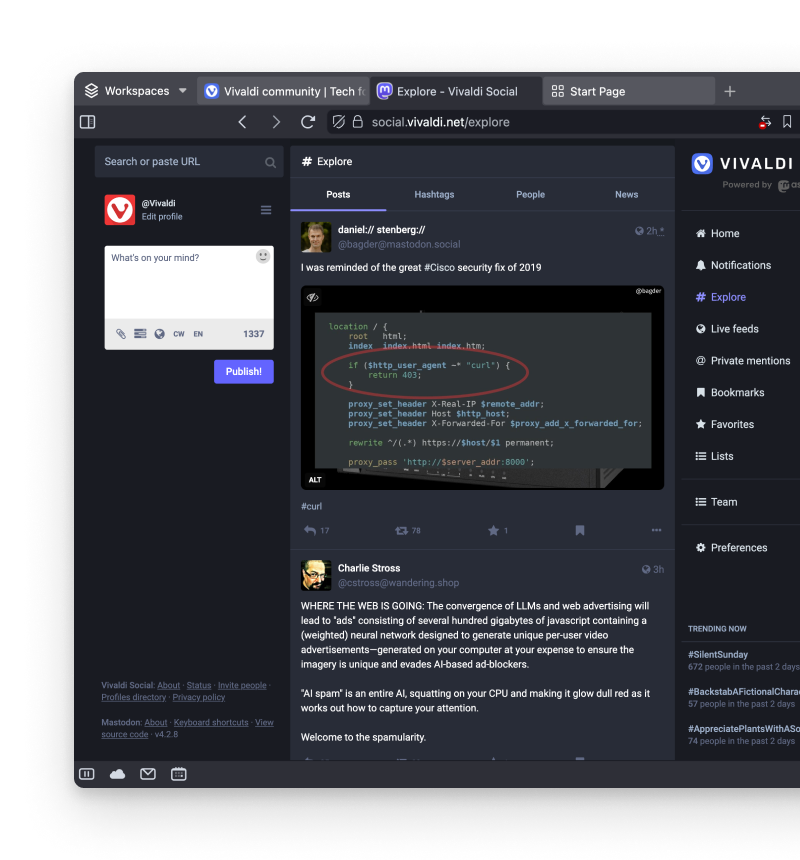
Ten years of Vivaldi
10 years ago, we launched the Technical Preview of Vivaldi with one simple goal, to create “a browser for our friends”. A decade later, we now have millions of friends around the globe. A decade from now, we’ll still fight for a better Web as we build a browser for our friends.
Themes
Give your Vivaldi browser a fresh look. Pick from hundreds of themes or create your own to share with the Community.