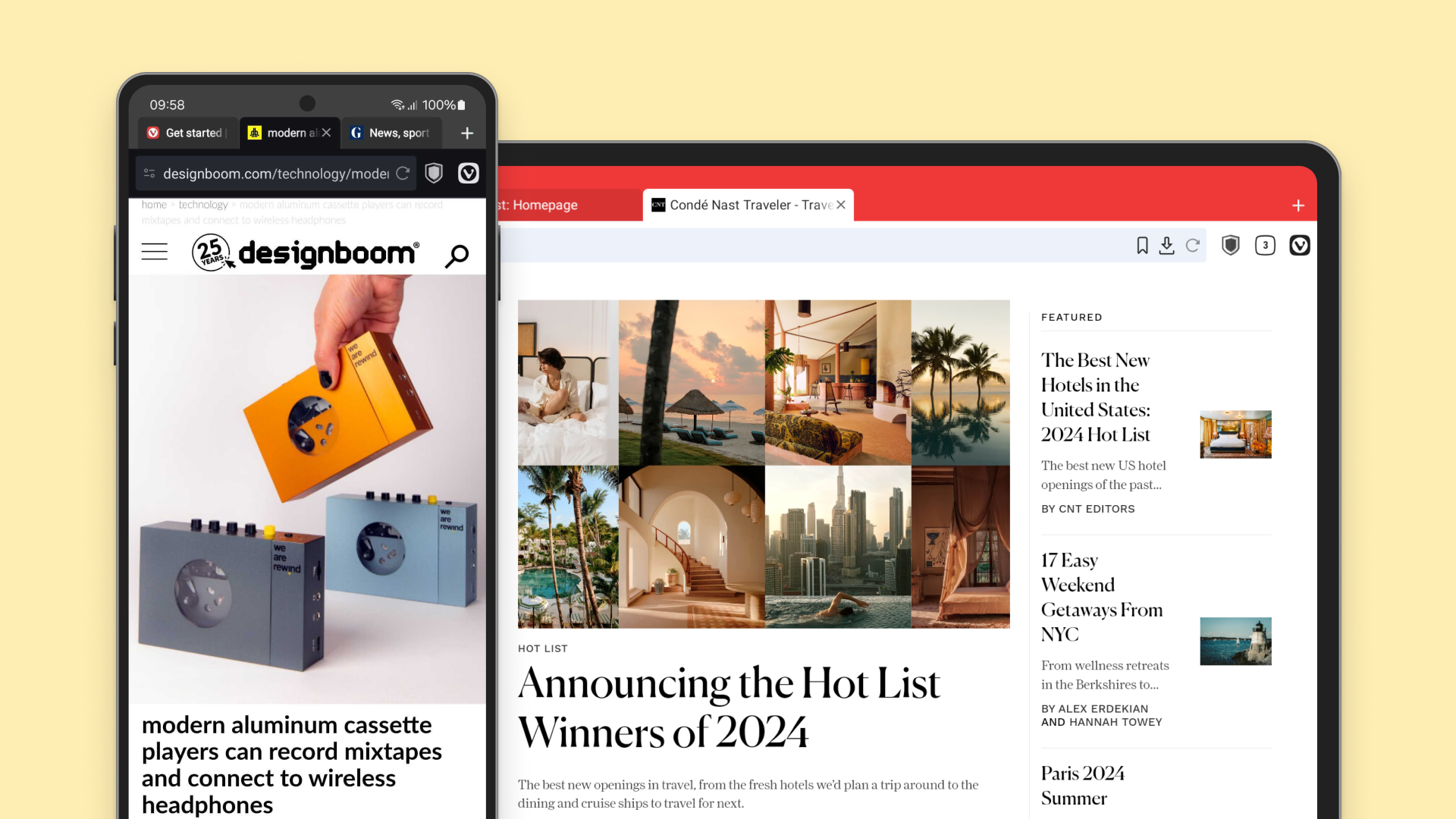
Read this article in español, Deutsch, 日本語, русский, français, Język polski.
Welcome Vivaldi 6.7!
The new version focuses on the details because we know that they matter to you. Let’s look at the highlights:
- Vivaldi Translate: With our partner, Lingvanex, we have improved several language translations.
- Tracker and Ad Blocker: The Tracker and Ad blocker received some TLC and should work better for users who report issues with them.
- Bookmarks: Based on user feedback, we have changed the Bookmarks Manager to show folders first. We also now open the Bookmarks Manager in the same folder you were in last time.
We are passionate about providing you with a feature-rich browser with a unique interface designed for phones and tablets. What stands out in Vivaldi is its intuitive built-in tools.
You can browse with desktop-style tabs, easily group multiple open tabs, and create a unique Two-Level Tab Bar. All the key functionality, such as Panels, Speed Dials, Reading List, Notes, and full-page Capture, is within easy reach. You can also make your browsing colorful and more personal with Custom Wallpapers and various Theme colors, including a dark theme.
With our encrypted Sync functionality, you can easily access your data on any device that has Vivaldi installed—desktop, mobile, and even in cars.
On that note, our new desktop version recently launched with a Memory Saver and an improved Feed Reader that auto-detects feeds.
We hope you will enjoy the new, improved version. Please keep sending your feedback, as it helps us improve your browser.
Download Vivaldi 6.7 and let us know if we fixed your pet peeve. The changelog has more details.
Changelog Vivaldi 6.7
- [Address bar] Search suggestions not displayed correctly on bottom (VAB-8955)
- [Bookmarks] Remember last folder open on bookmarks panel (VAB-5803)
- [Bookmarks] Sort folders first (VAB-6946)
- [Foldable] Manage windows menu is dark (VAB-8844)
- [History] It’s not updating until after a restart (VAB-9053)
- [Start page] Default color shows up as custom image when reopen wallpaper settings (VAB-9024)
- [Start page] Wallpaper not properly removed (VAB-8868)
- [Tablet] Missing buttons on private tabs (VAB-8819)
- [Tabs] Can’t always scroll the bottom row of tabs into view (VAB-8443)
- [Tabs]’Ghost’ tab-group header over non-stacked tabs (VAB-8488)
- [Tabs] Strange empty space on tab bar (VAB-8805)
- [Tab Switcher] Icon displays wrong number (VAB-8956)
- [UI] Accent colour from regular tabs bleeding into private tabs (VAB-8582)
- [UI] Address bar at bottom search suggestions (VAB-8813)
- [UI] Bringing back Show Start Page Icon in Address Bar option and panels icon (VAB-8932)
- [UI] Controls are blank (VAB-8836)
- [UI] Dark home button in private mode (VAB-7901)
- [UI] Find in page alignment issues (VAB-8616)
- [UI] No navigation back button in reading list (VAB-8796)
- [UI] Reading list from V menu is the wrong background color (VAB-8980)
- [UI] Text size for ‘Add current page’ menu is wrong (VAB-8831)
- [UI] Wrong background color in Dark mode for bottom system navigation bar (VAB-8026)
- [UI] Wrong background of Translate panel title (VAB-9061)
- Updated translations
- Upgraded to 124.0.6367.90


