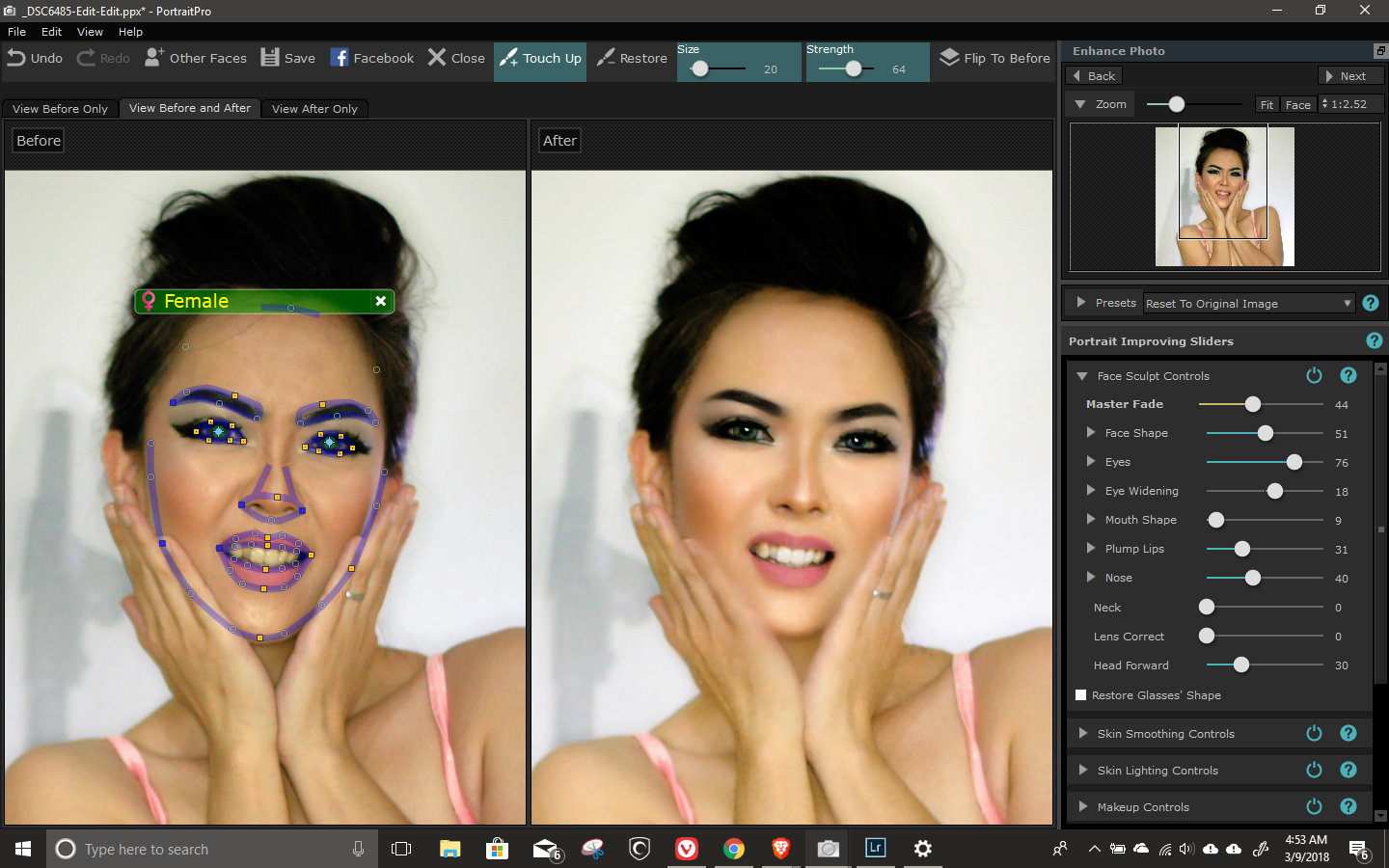We will be discussing Portrait Pro software, the high-end industry standard that makes Camera 360 and other photo retouching app on your phone looks like a rubber duck compared to Titanic, despite the fact that the duck is the one that floats. Portrait Pro is not a newcomer to the world of digital photography even it’s not that old either.
Read about Darkr, a photo app with film feel.
It’s been a secret weapon for photographers to retouch their close up photos to meet the studio standard. By using Portrait Pro, the retouched photo will come very natural that most of the clients believe it was just the photographer’s skill presented her looks better in print than in flesh.
Also, read Lightroom online tutoring pt.02.
What Makes Portrait Pro Natural
Portrait Pro uses shading, just like a professional makeup artist contouring the model’s face. We will not be covering much about contouring, you can visit [this MUA website](https://rtdisoho.com/MUA/) instead.
This tool gives us better results than chiseling or liquifying our photo. Besides chiseling and liquifying are both needs high precision and very time-consuming.
First, it will detect the face on our photo, and then make some outlining for us to modify, such as eyebrows, chin, cheek, and lips. It’s very intuitive from the first time you’re using it.
It also let us manipulate the lighting to add dimension to a dull and flat photo. Such as those taken with a direct flashlight. Believe it or not, if you ever heard or practice even only Rembrandt lighting, you’re a halfway to making a good close up photo using Portrait Pro.
Destructive VS Non-Destructive
You can treat Portrait Pro as both destructive and non-destructive photo editor. You can always save over the original, or save as another file. You can also save the setting you like as the preset to use on other photos. This is a good option if you’re working on many photos at once that needs the same setting.
Also, read Lightroom preset for lazy people.