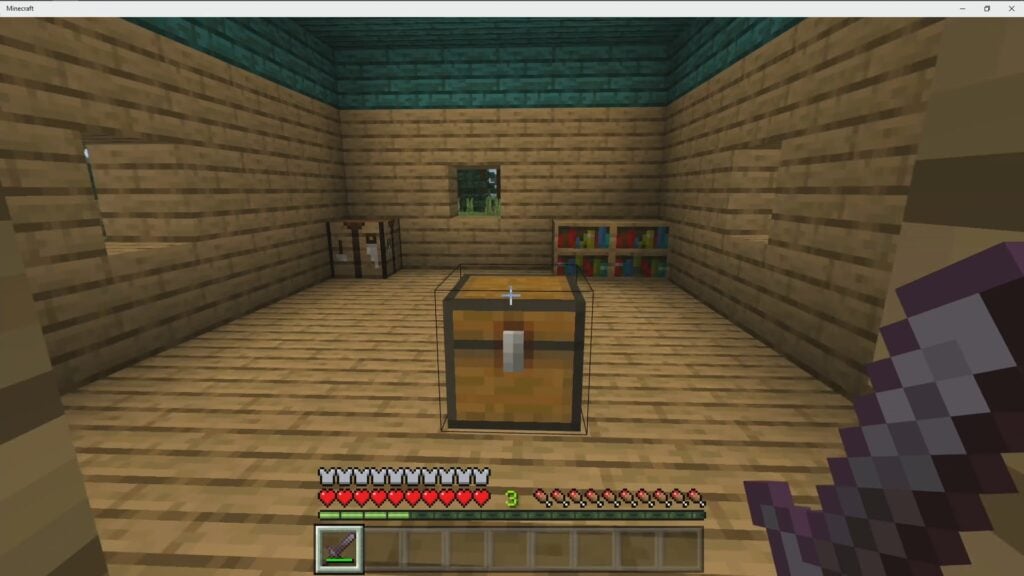In the first Abandoned House Trap tutorial 1 of 3, you’ll learn step by step how to create a hidden chest that clones its item contents to a chest located at another location.
The skill required to follow this video tutorial is: Beginner. This video demonstrates it in the Windows 10 version of Bedrock, PE, MCPE and will work on other version of Bedrock like Android, Apple, Xbox, PlayStation, etc.
In the second tutorial 2 of 3, you’ll learn how to turn this amazing clone block command into a trap for your friends as a prank, capture thieves and annoy survival raids, by attaching additional Minecraft Command Codes to a clone chest trigger, that creates iron windows and doors to lock in your victim.
The skill required to follow this video tutorial is: Beginner. This video demonstrates it in the Windows 10 version of Bedrock, PE, MCPE and will work on other version of Bedrock like Android, Apple, Xbox, PlayStation, etc.
In the third tutorial 3 of 3, you’ll learn how to turn this amazing add an invisible mob with a golden axe that attacks the Abandoned House invader.
The skill required to follow this video tutorial is: Intermediate. This video demonstrates it in the Windows 10 version of Bedrock, PE, MCPE and will work on other version of Bedrock like Android, Apple, Xbox, PlayStation, etc.
Tutorial 1 of 3: https://youtu.be/3xleUa4uaVc
Tutorial 2 of 3: https://youtu.be/1xwfGfav2CU
Tutorial 3 of 3: https://youtu.be/XDqrAk-hFbk