Technology became quite present in the daily life of millions of people around the globe: Checking emails, chatting with friends, playing video games and so on.
One of the things we do most on a modern device is browsing. The World Wide Web is huge and people are spending a lot of time browsing websites. So picking a web browser shouldn’t be as simple as picking the one most people are using (despite the polemics). Moreover, the recent trend in the business of making web browsers is to streamline, simplify them to the point they become generic-looking and feature-lacking, while not fully addressing the controversies.
Some of you may remember I mentioned a while ago a web browser called Vivaldi. It has a simple motto: “A browser should adapt to you, not the other way around.”
This (important) piece of software developed by Vivaldi Technologies, a fully independent group of veterans in the making of web browsers, goes against the aforementioned trend of making web browser stripped down of features and personality. It features an unique, fully customizable design and many native useful features for modern browsing, like a note-taking panel and the screenshot tool.
Vivaldi Technologies does have a strong commitment to privacy, along with a safe business model. Most of the famous web browsers out there partially/importantly rely on treating users like products, by selling their private data and/or tracking them online as they browse. But Vivaldi developers do not believe in this model, and instead stick with a more respectful one. It doesn’t generate as much money, but at least the product becomes human again. And it’s not the only measure taken to make sure Vivaldi respects people’s privacy.
Like I said above, there’re experts in the making of web browsers working on Vivaldi. Some of them contributed on inventing features that’re today taken for granted, like tabs. Vivaldi Technologies is mostly an European team, with at least 16 represented nationalities for 7 countries. And there’s no outside investors to tell them what direction to take; employees own the company and have the freedom to listen to people’s feedback and decide what to bring next.
A young yet quite mature browser
Vivaldi had indeed some time to grow up. The first Technical Preview showed up on January 27, 2015. After more than a year of hard work, for a total of 4 Technical Previews and 3 Betas, Vivaldi 1.0 landed on April 26, 2016. In the months that followed, new versions arrived with further changes and improvements: 1.1, 1.2, 1.3, … Up until 1.15, on April 25, 2018. Then the web browser reached a new milestone with Vivaldi 2.0, on September 26, 2018 with the introduction of several new features such as Sync, Vivaldi’s own private and secure take on the synchronisation. Between 1.0 and 2.0, more than 1 500 changes occured but the team didn’t stop there. Vivaldi Technologies quickly came up with many updates, up until Vivaldi 2.11 on February 12, 2020.
Still growing strong
Today we’ve reached another milestone with Vivaldi 3.0, an ambituous release with major new features including a highly-anticipated “expansion”.
Now more than ever, humanity needs an internet that’s well-functioning and open but also private and secure. With the new Vivaldi, users can browse with its wealth of features freely and efficiently without being tracked online.
Jon von Tetzchner, CEO and co-founder, Vivaldi Technologies
The first new feature is indeed tied to Vivaldi Technologies‘ commitment to privacy. Vivaldi is not tracking you, and does not want you to be tracked by others. That’s why a tracker blocker has been included and enabled by default. Using a blocklist powered by the open-source technology Tracker Radar by DuckDuckGo, it’ll block trackers so that your web browsing experience is faster and most importantly, more private. If you prefer, you can use the popular EasyPrivacy on top/instead of it, or add another anti-tracking filter list you happen to know and trust.
The second new feature is tied to the first one and a proof that Vivaldi Technologies does pay attention to people’s feedback. If for you blocking trackers is not enough, you can also use the new, built-in ad blocker; it’ll save you the trouble of using an adblocking extension such as uBlock Origin while still having an even faster, cleaner and more private browsing experience.
By default, Vivaldi allows ads to help visited websites generating revenue from them, but ultimately users have the final say and can easily enable it in the Settings (or in the Welcome page if they launch the browser for the first time). There’re three levels of blocking available: No Blocking, Block Trackers, Block Trackers and Ads. There’s also an Exceptions system, to decide what website receives which level of blocking. Once enabled, the built-in ad blocker will use EasyList to filter ads on English-speaking websites, but if you wish you can replace it by a English-related blocklist of your choice. You can also use supplementary language-specific filter lists to block ads on regional websites. You can even block the coin miners using the NoCoin Filter List, or the cookie notices (GDPR-related or not) with EasyList Cookie List!
Vivaldi 3.0 also includes other features, changes and improvements. Spatial Navigation (an underrated feature for other browsers which allows users to navigate around a page without having to use a mouse) has received an enhancement, a fully customizable Clock has been added in the Status Bar, bugs have been fixed and like the vast majority of the Vivaldi releases, under the hood stuff has been updated.
A bigger browser on a bigger range of devices
The release of Vivaldi 3.0 on computers isn’t the only big thing happening today. Indeed after few months of public beta testing, a lot of feedback and downloads, Vivaldi is now also available on Android devices (version 5 or higher). Featuring the same visual identity, it is easy to use, provides useful tools & a wide range of settings, and makes good use of the screen space. It also includes the newly introduced built-in tracker blocker and ad blocker. Besides, you can synchronize your data privately and securely between devices running Vivaldi.
Taking a closer look
Here’re a few screenshots of how Vivaldi looks like on Android devices:
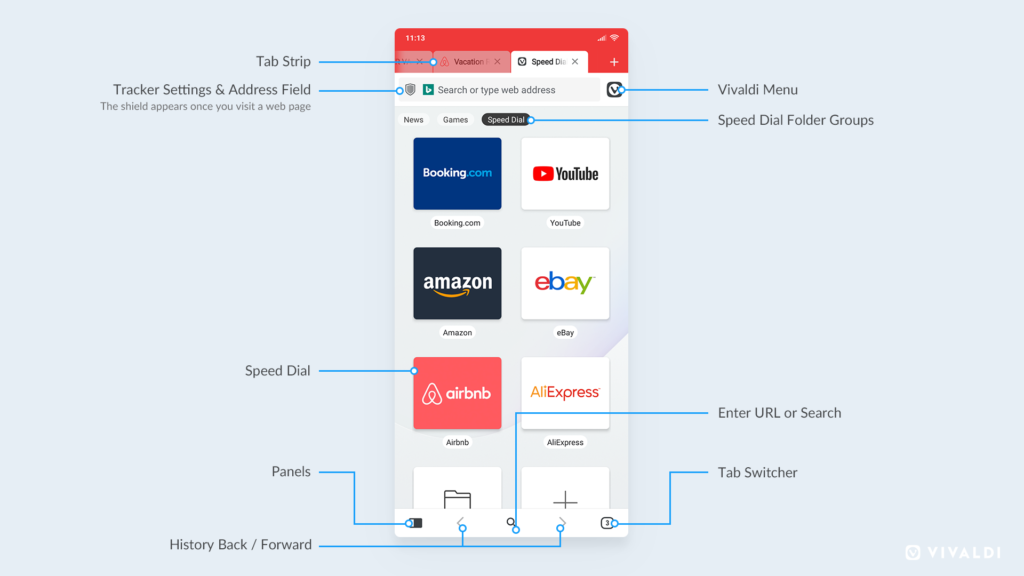
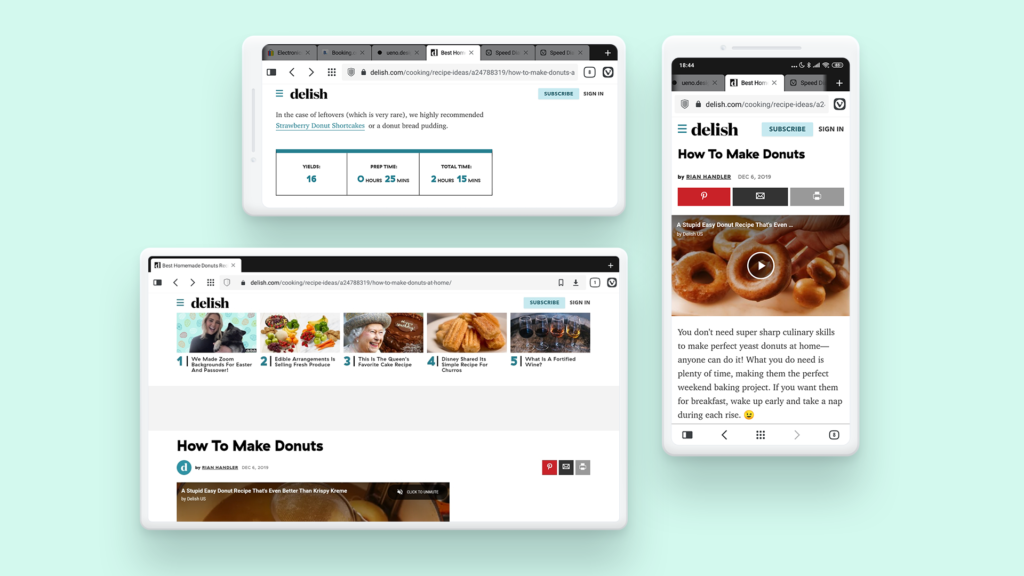
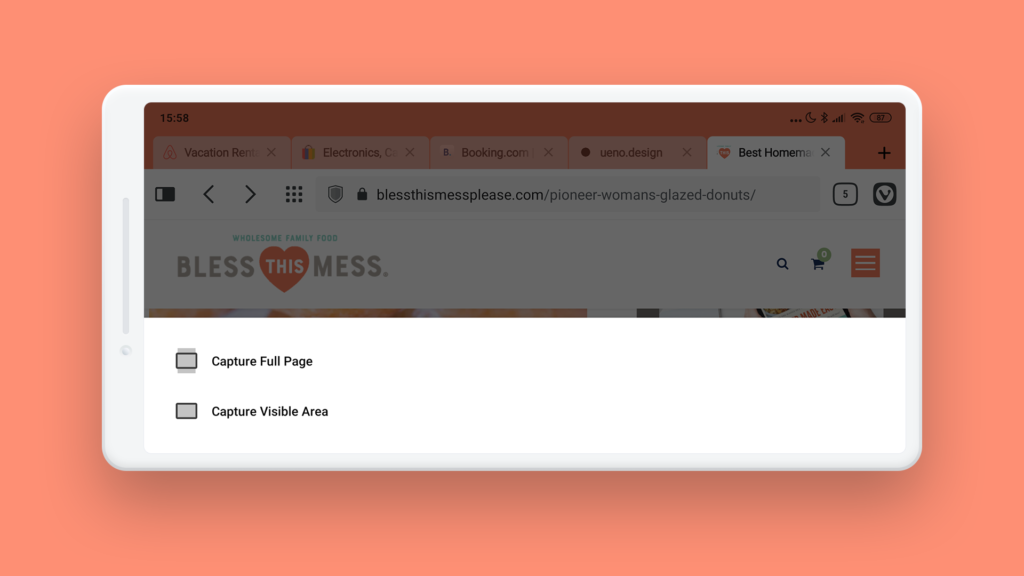
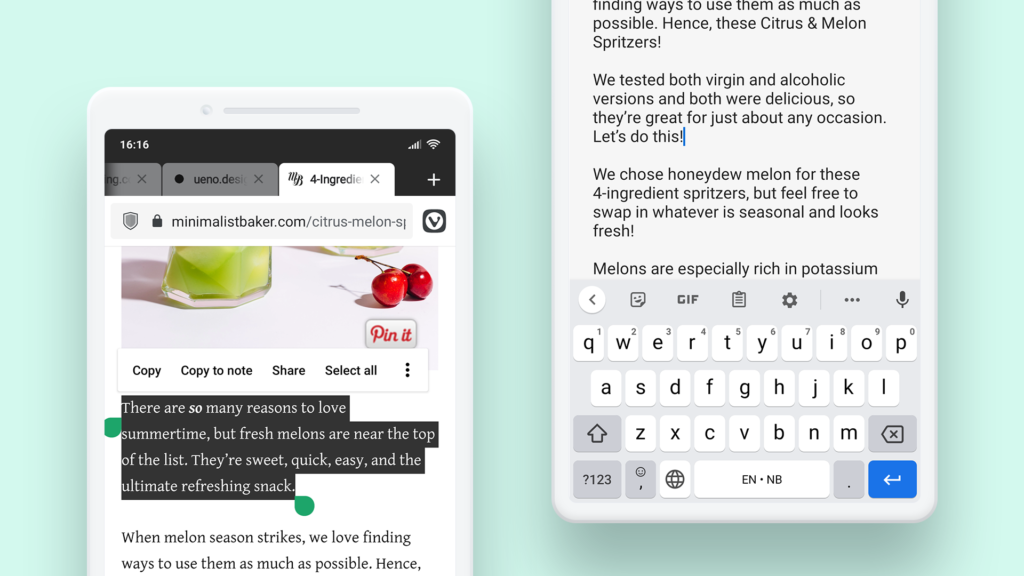
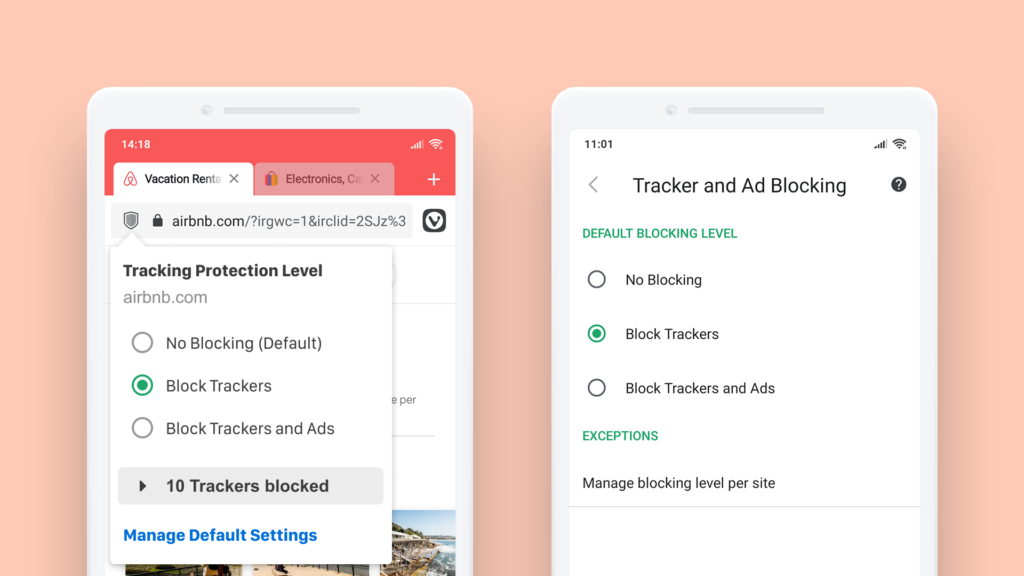
Vivaldi continues to work towards creating a better, safer and more privacy oriented internet.
Jon von Tetzchner, CEO and co-founder, Vivaldi Technologies
And the internet is all about having flexibility in what you do online. We make this possible with a variety of built-in tools in the browser. If it’s useful, we build it in.
This post is just the tip of the (customizable) iceberg. There’re many ways to make Vivaldi yours and lot of features not mentioned here are worth exploring. Give it a try if you haven’t already, you may be surprised how much it can do for you.
Click here to get Vivaldi on your device and vastly enhance your web browsing experience!
