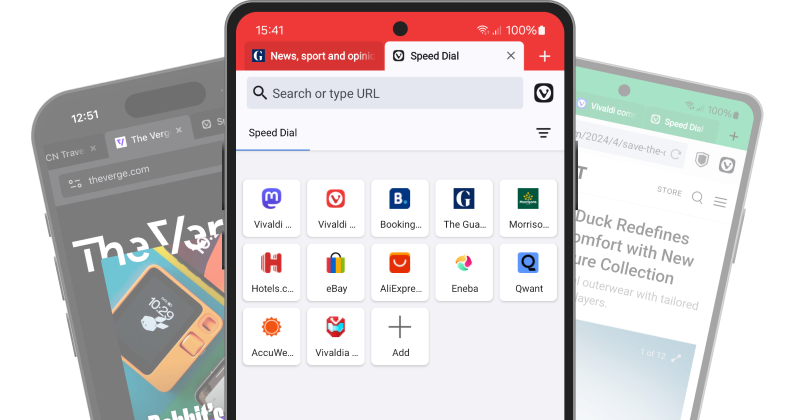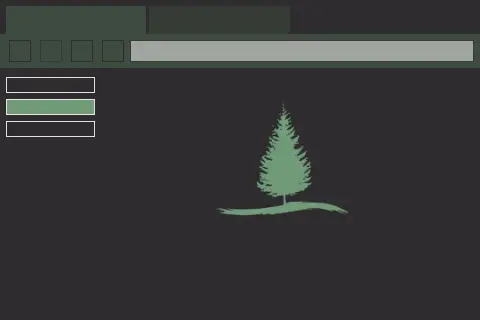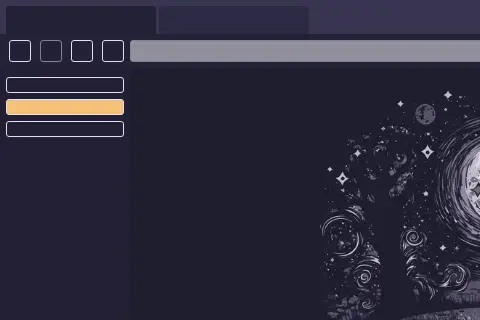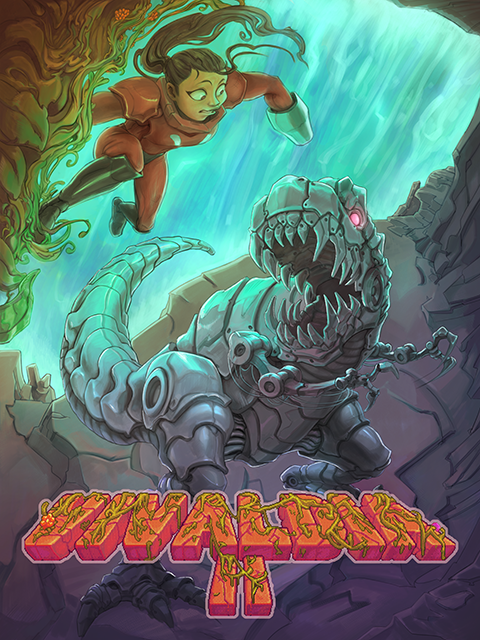Come together on Vivaldi Social
Follow anyone across the Fediverse and say goodbye to algorithms and intrusive ads.
Experience real social media freedom with Vivaldi Social, our independent server on Mastodon.
Visit Vivaldi Social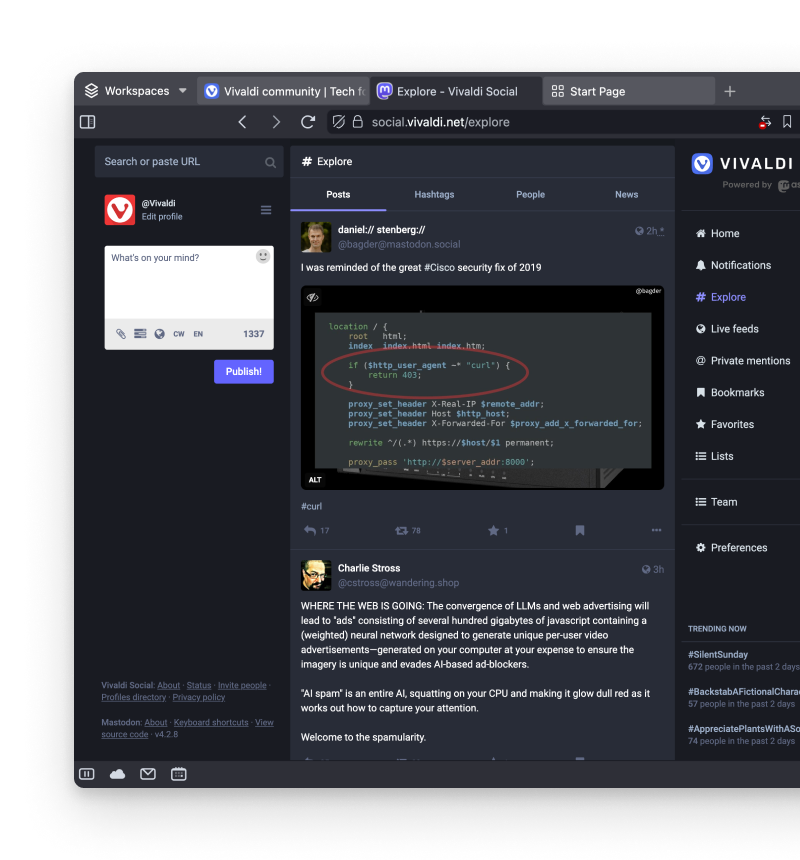
Vivaldi 🤝 Proton VPN
Secure your connection, protect your online privacy, and seamlessly access global content directly from Vivaldi, powered by Proton VPN.
What’s even better, you can use it with your Vivaldi account! 🙌
Themes
Give your Vivaldi browser a fresh look. Pick from hundreds of themes or create your own to share with the Community.